So you are new to OBS and itching to record your first video demo of a project you have been working on. You’ve been watching other content creators record slick, professional-looking videos and share them on their big social media platforms.
When I was starting out, I also liked to show off my little software projects. Do a demo of them while recording my screen and showing my face talking enthusiastically about the project.
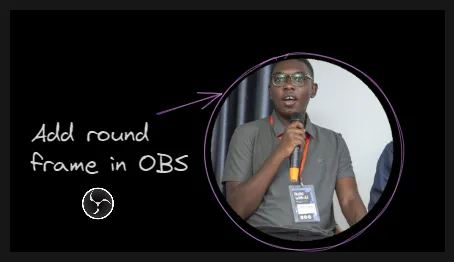
And it was always that square video capture feed staring me in the corner, and from all the big Youtube content creators, I knew that they all use a rounded video feed of themselves. I mean, even in nature, everything tends to be spherical and rounded, right?
As soon as I discovered how to add a filter and make the video input feed of OBS show a rounded feed instead of a square one, I knew I had to share it with you all.
And this tutorial doesn’t require any plugin at all, just an image mask and you’re good to go.
Steps
The first thing you need to do is install and open OBS, but I will leave that adventure to you.
Then you need to add your video capture device/video feed to OBS by clicking the “+” button, then selecting your video capture device and clicking “OK” as shown in the screenshot below.
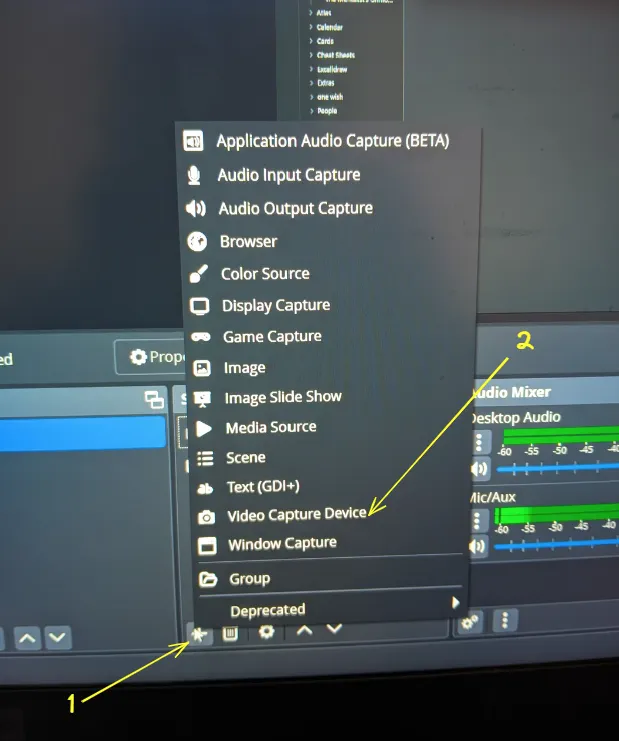
Then click OK to add the video capture device to your sources.
Then right-click the “Video Capture Device” source you added, and then click “Filters”
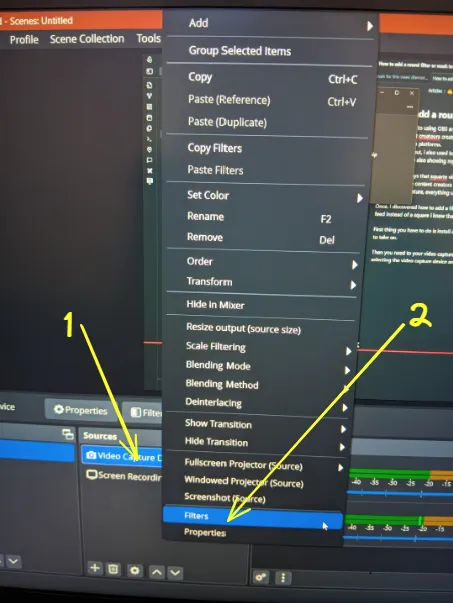
In the dialogue box that appears, under the “Effect Filters” section, tap the plus “+” button and select “Image Mask/Blend”
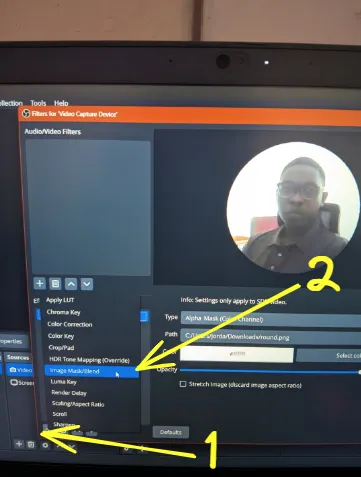
Click on this link to download the mask image: Round.png
Once you have downloaded the mask image, click on the ‘Browse’ button, select the image you have just downloaded from your file explorer and click on 'OK’.
The image name is "round.png".
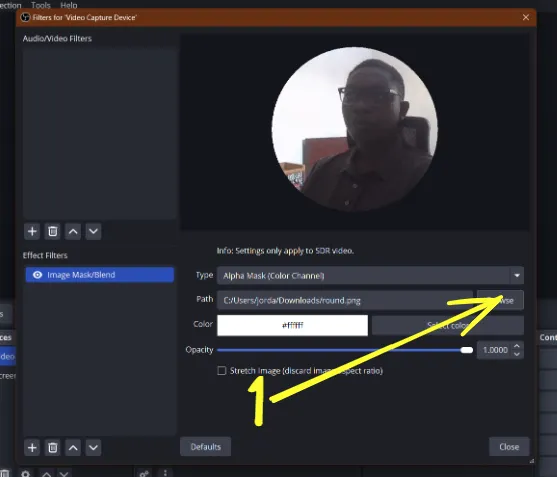
You can then close the dialogue box.
You now have a well-rounded image capture feed for your live stream or video recording.
Thank you for reading and enjoy making nice product demos.
Tschuss! 🤓
Originally published on Medium
If you found this useful, you can connect with me through the following links:
- Website: https://www.jordanmungujakisa.com/
- X/Twitter: https://x.com/JakisaJordan
- LinkedIn: https://www.linkedin.com/in/jordanmungujakisa/
Mobile app alchemist who is trying to transmute elegant designs, into elegant code, into beautiful mobile app experiences.